iOS 17, a highly anticipated update unveiled by Apple at the WWDC 2023, is intended to improve communication on iPhone devices. With an emphasis on enhancing the Phone, FaceTime, and Messages applications and adding new features like Journal and StandBy, Apple intends to give customers an iOS experience that is more tailored to their needs and intuitive.
Craig Federighi, senior vice president of software engineering at Apple, stressed about the user-centric design of iOS 17 and also urged consumers to check out the exciting new features and improvements. Let’s examine some of the noteworthy improvements.
Major Upgrades to Phone Experience
iOS 17 adds customizable contact posters that let users personalize the way incoming calls appear with images, Memoji, typography, and font colors. Additionally, there are third-party calling apps that offer this feature. Live voicemail, which offers real-time transcription and allows users to read and pick up calls while callers leave a message, is another noteworthy development. Additionally spam calls are immediately rejected, and for increased privacy, voicemail transcriptions are performed locally on the device.

FaceTime Improvements
iOS 17 brings FaceTime a number of intriguing enhancements. Users can now send messages to contacts who aren’t online right now by sharing audio and video messages. Additionally, users may now express themselves during FaceTime chats with a variety of animated reactions, such as hearts, balloons, and fireworks, thanks to the introduction of reactions. Additionally, for allowing users to make video calls on bigger displays, FaceTime is now compatible with Apple TV. Centre Stage is also included, guaranteeing perfect framing even as users walk around the room.

Messages Updates
The iOS 17 version of the Messages app adds the new sticker experience that lets users create Live Stickers by removing objects from photographs and applying dynamic effects. A handy drawer is also a part of the keyboard, making it simple to access all stickers. Additionally, an enlarged menu for iMessage apps and search filters for focused results have improved search and navigation. A catch-up arrow that points to the most recently read message and streamlined inline replies are additional improvements. Additionally, for users to share their real-time location, battery life, and cell service status with friends and family, a new “Check In” feature enabled, while maintaining privacy with end-to-end encryption.

Easier Sharing with AirDrop and NameDrop
AirDrop and NameDrop make sharing material and contacts easier. NameDrop is a new feature in iOS 17 that allows users to share content and contact by merely placing two iPhones or an iPhone and an Apple Watch close to one another. With the same gesture, users can effortlessly share content or initiate SharePlay to listen to music, watch a movie, or play a game between iPhone devices, while in close proximity.

Autocorrect and Dictation Upgrades
Autocorrect now uses a transformer language model, enhancing accuracy and the typing experience for users. A larger range of grammatical errors can be corrected using sentence-level autocorrections, and the interface has been updated to better facilitate typing. Text entering is expedited by inline predictive text recommendations. A new speech recognition model enhances dictation for better accuracy.
StandBy Feature
This new feature from StandBy delivers information that can be glanced at while the iPhone is charging on its side. The full-screen display can be customized by the user with different clock styles, images, widgets, and notifications. On the iPhone 14 Pro with an Always-On display, StandBy is always available, and MagSafe remembers the preferred view.

New App Journal
Journal is a new app that is part of iOS 17 and is intended to make journaling and practicing gratitude easier. With the assistance of individualized ideas from on-device machine learning, users can think about and express gratitude. Journaling is encouraged via scheduled alerts, and all entries are end-to-end encrypted.
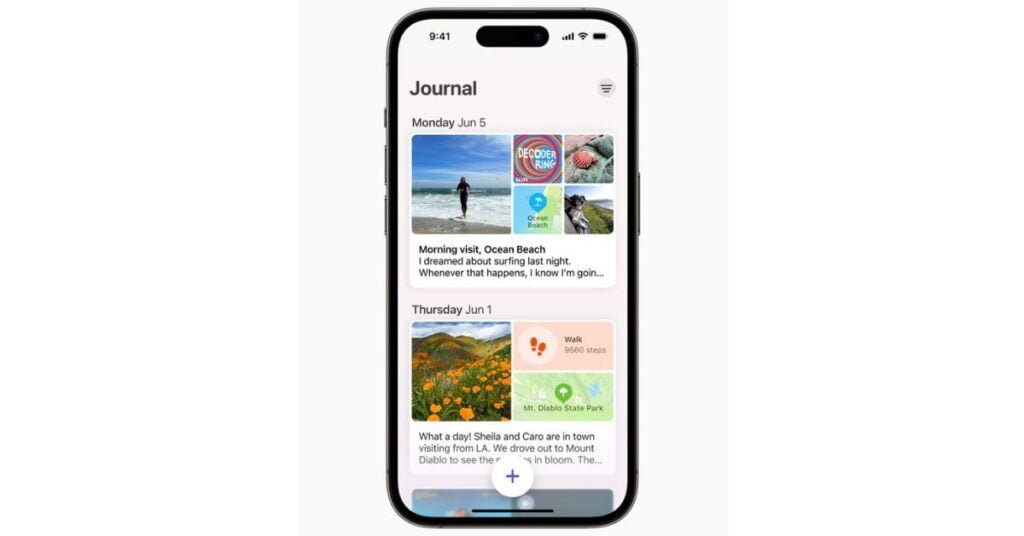
Additional Features:
Enhanced Safari Privacy
Private browsing in Safari provides more security against trackers and illegal access, which enhances privacy. Websites are unable to monitor or identify users thanks to improved tracking and fingerprinting security measures. When inactive, Private Browsing locks, enabling users to maintain open tabs.
Easier and More Secure Password Sharing
Sharing Passwords is Simpler and More Secure. End-to-end encryption is guaranteed when users share passwords with trusted contacts using iCloud Keychain.
Mental Health Features in Health App
The Health app now includes capabilities for documenting moods and emotions, getting assessments for depression and anxiety, and locating factors that affect mental health. By encouraging users to change their viewing distance, the Screen Distance function encourages healthy device usage.
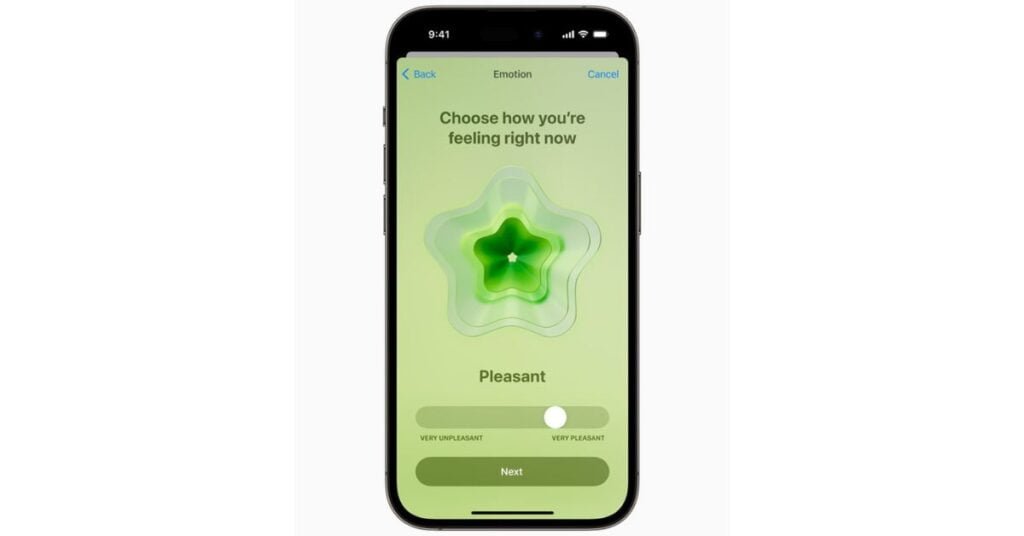
Offline Maps in Maps
For allowing turn-by-turn directions and the ability to locate locations without an Internet connection, users can download certain areas in Maps for offline use. For drivers of electric vehicles, maps also offer information on finding trials and the availability of charging stations right now.

Improvements to AirTag
Through the Find My app, AirTag can be shared with up to five individuals. This makes it possible to track shared AirTag together, play sounds, and use Precision Finding to find them. Other Find my network accessories can use the feature as well.
Collaborative Playlists and SharePlay
SharePlay and Collaborative Playlists are new features and Apple Music that make it simpler to share music with others. Even without an Apple Music subscription, passengers can add songs to the playlist while driving via SharePlay.
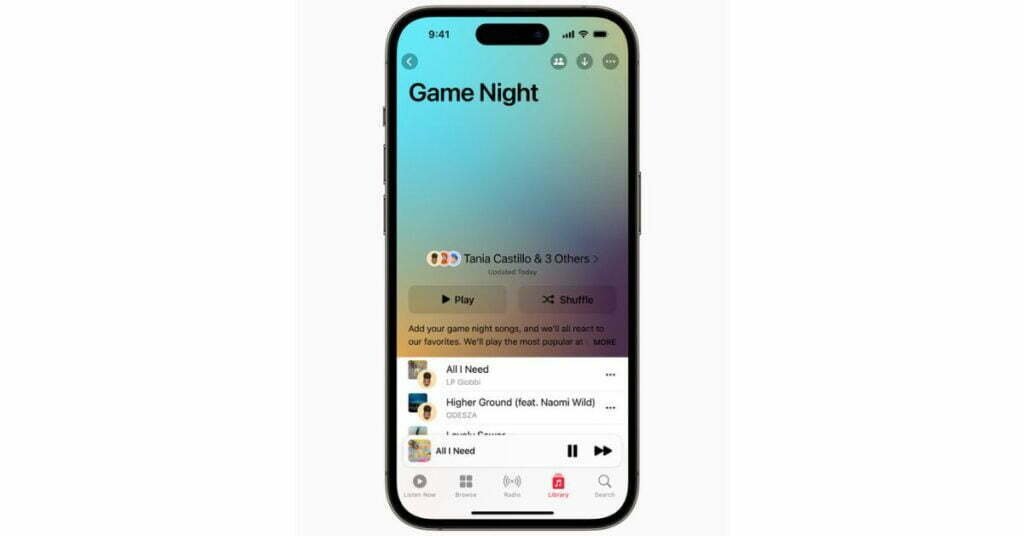
Improved AirPlay and TV Support
Device intelligence on-device learns user preferences for AirPlay content sharing, making it easier to use. Users can now enjoy their favorite content while traveling thanks to AirPlay’s support for compatible hotel televisions.
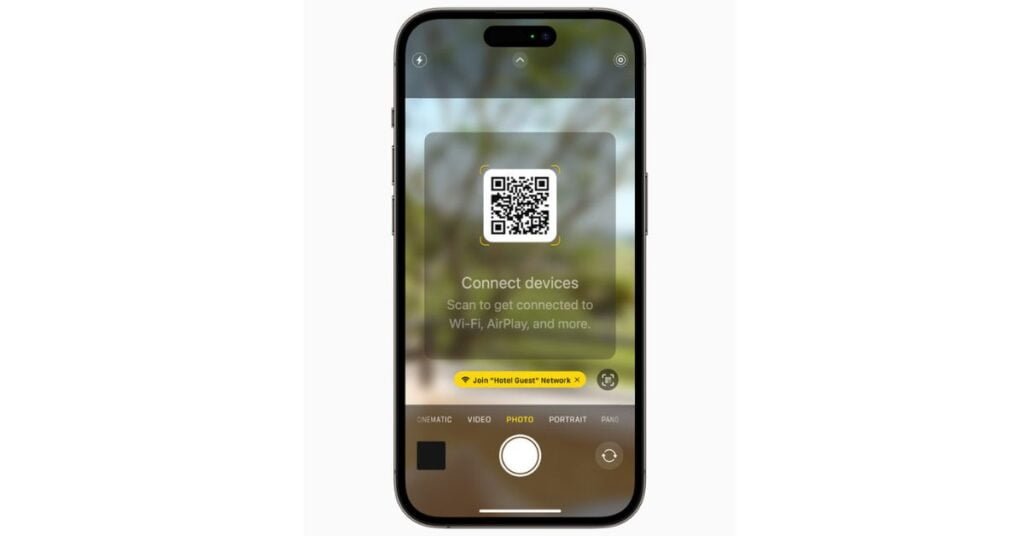
Powerful Features for AirPods
To improve the audio experience, AirPods now include new capabilities like Adaptive Audio, Personalized Volume, and Conversation Awareness. The Automatic Switching feature and call controls have been improved, making AirPods more user-friendly.
Expanded Activity History in Home App
The Home app now offers up to 30 days’ worth of activity information for various devices. More connectivity options are available with locks that allow features like Tap to Unlock and PIN codes.
Enhanced Reminders
Reminders come with a grocery list that automatically groups products into categories to make grocery shopping simpler. The item grouping can be customized by users, and the list keeps track of the choices.
Visual Look Up in Photos
Users can extract particular subjects for enhanced recognition by using the visual look-up feature in photos to recognize items in paused video frames.
Improved Siri Activation
Users may now issue several instructions without having to reactivate Siri by using the shorthand “Siri” command.
People Recognition in Photos
On-device machine learning is used in the People album in Photos to identify more images of favorite people, as well as cats and dogs.
Privacy and Accessibility Updates
Privacy updates include expanded Communication Safety to protect kids across various content-sharing platforms. Sensitive Content Warning helps adults avoid unwanted explicit images. For better accessibility, accessibility upgrades add Assistive Access, Live Speech, Personal Voice, and Point and Speak features.
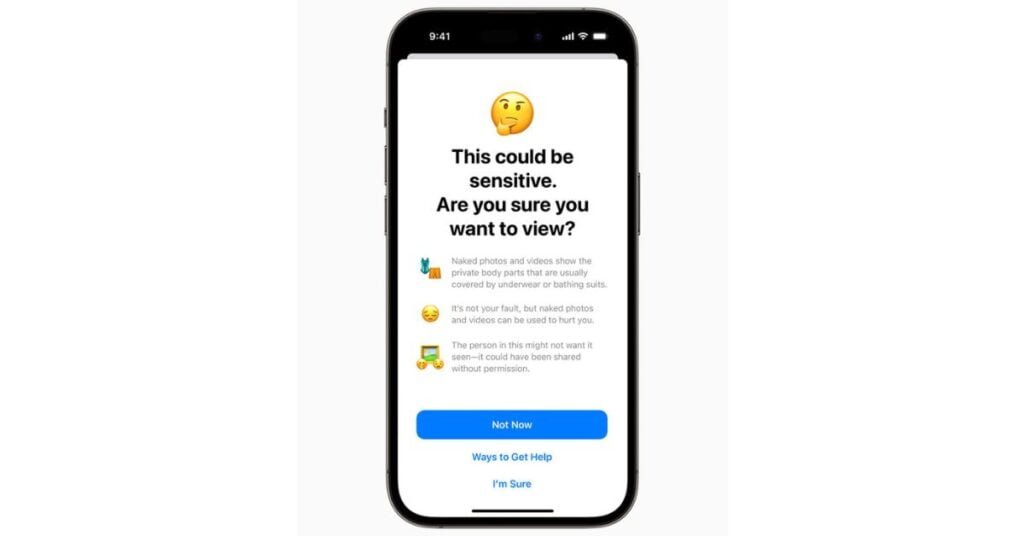
A public beta of iOS 17 will be made available starting next month. A developer beta is presently accessible. The program will be made available to iPhone Xs and subsequent devices as a free upgrade in the fall.


